|
|
 Rank: Newbie Groups: Registered
Joined: 28/05/2022 Posts: 2 Points: 6
|
Hello Guys! I'm from Poland so sry for my bad English. I just finished my R2D2 collection and unfortunately having some issues. I couldn't find any help in polish forums. In my opinion most of the issues are related to "head" futures... List of the issues: - long lcd working all the time - short lcd not working at all - lightsaber mechanism not working - projector working all the time from start showing Luke - front light not working - green backlight Looks like all other features working fine, like sensors, cam, mic, movement mechanic, sound, wifi connection... I even found this topic: https://forum.deagostini.co.uk/d...v=-&__utmk=117498186but I have checked all the connections with H-OUT, C-IN, M-C and S-C and it looks fine. I'm running out of ideas and getting frustrated by this issues. I'm open for suggestions. Best regards
|
|
|
Rank: Administration         Groups: Registered, Administrators, Global Forum Support, Moderator, Forum Support Team, Official Builds Joined: 04/01/2016 Posts: 7,031 Points: 21,400 Location: Northamptonshire, England
|
It is not easy as there are so many cables. For what you are describing, It sounds like you’ve either got the connections the wrong way round or you have labelled one of the cables wrong. Check the cables you labelled initially. It will be very methodical, but my guess is to go down that route. Mark Regards
Markwarren
(Mark) Admin
|
|
|
 Rank: Pro    Groups: Registered
Joined: 28/01/2016 Posts: 171 Points: 503 Location: Adelaide, Australia
|
Wow - that's a lot of problems. I pretty sure (hoping) that once you find one problem it automatically solves all the others. I would check to make sure all your connections are in the right position on the interconnect board, and that all are in the right way. ie. in my pic, all the red wires are at the right hand side of each connector. 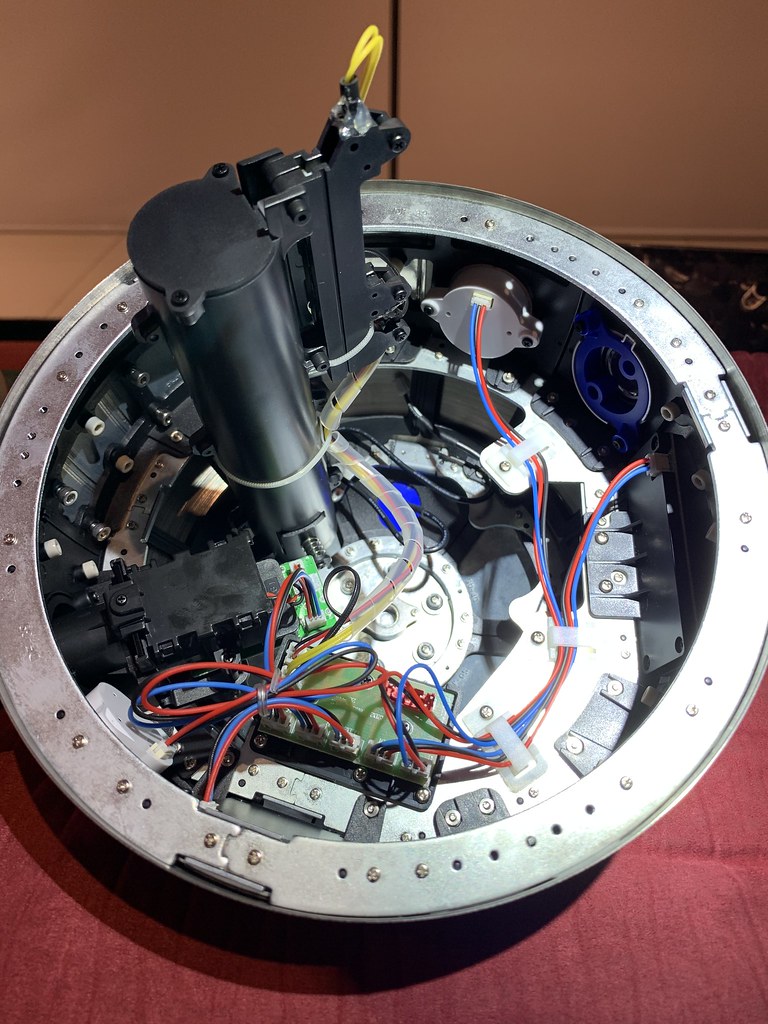 BUILDING: Taking a break / Waiting for the next epic build to be released
COMPLETED: Hachette Spitfire, Hachette Bismarck, Deagostini Millennium Falcon, Deagostini R2-D2
|
|
|
 Rank: Newbie Groups: Registered
Joined: 28/05/2022 Posts: 2 Points: 6
|
Markwarren wrote:It is not easy as there are so many cables. For what you are describing, It sounds like you’ve either got the connections the wrong way round or you have labelled one of the cables wrong. Check the cables you labelled initially. It will be very methodical, but my guess is to go down that route.
Mark I was afraid that you gonna write that :/ I already checked it like 4-5 times with polish paper manual and official english video manual and I'm pretty sure doing everything right way. I even tried to connect some cord other way around but thanks to this side piece of plastic it was nearly impossible for me, cuz I didn't want to use all the force and break MCU. I have already lost all the Friday and Saturday for this operation so I need a little rest for today, but I'm gonna try maybe next weekend. I will shoot some photos, maybe you guys will see my mistakes... Is there any possibility connector cords (H-OUT, C-IN) are not working correctly? Or maybe this green board, which S4Simon shown on the photo is damaged?
|
|
|
Rank: Administration         Groups: Registered, Administrators, Global Forum Support, Moderator, Forum Support Team, Official Builds Joined: 04/01/2016 Posts: 7,031 Points: 21,400 Location: Northamptonshire, England
|
Sorry, at least I didn’t disappoint you.  The fact that most of the components are working, just not in the right order or not as they should does point to a cable placement problem. I have had other members having the same problems, which was fixed and nearly all with a cable put either the wrong way round or slotted wrongly. Sometime you can’t see the wood for the tree’s. Keep me updated. Regards Mark Regards
Markwarren
(Mark) Admin
|
|
|
|
Guest (2)
|